This year India and its citizens are all set to celebrate the 78th Independence of our country India on 15 August 2025. To mark this celebration, digital creators, individuals, professional influencers are creating cinematic, aesthetic photos using various AI tools which is visually appealing for the viewers. Instagram users can easily create their aesthetic Independence Day photos using quick and simple prompts.
You can create your Independence Day photos from various ai photo editing platforms such as Bing Image creator, Chat GPT and so on. In this post, we have provided with the best AI photo editing prompts for 15 August (Independence Day Celebration), along with quick and simple steps for the same.
Why Use AI Photo Editing for Independence Day?
AI tools have made the image generation and editing easier and simple for all of us. A normal and simple image can be transformed into realistic, high quality professional photos with the help of a simple prompt.
Similarly for Independence Day too, you can easily create an aesthetic, realistic, and cinematic photos with a celebratory touch and Indian environment. However, the main reasons why you should use AI photo editing for Independence day are:
- You can edit the images with Speed & Efficiency making it eye-catching for viewers without manual editing.
- You can convert for Imagination and Creativity into realistic images with conceptual ideas, fantasy scenes, cinematic and aesthetic environment.
- You can easily Customize the slogans, flags, colours, and historic elements for your image.
Best AI Photo Editing Prompts for 15 August
Here are the list of ai photo editing prompts to help you create Independence Day 2025 celebration images to make an impact for the same. You can copy paste this simple prompts either in Chat GPT or Bing Image Creator to generate your preferred images.

Prompt 1: A powerful patriotic portrait of a young Indian man looking upward with pride and hope. He wears a crisp white shirt adorned with a tricolor scarf (orange, white, and green) and an Ashoka Chakra badge. Behind him, the Indian flag's swirling smoke forms a vibrant backdrop with the blue Ashoka Chakra haloing his head like a symbol of unity. Two white doves fly beside him, representing peace and freedom.
Prompt 2: A striking studio portrait of a proud young Indian man wrapped in the Indian tricolor flag, facing slightly back with a warm, confident smile. On a deep black background, bold text “JAI HIND JAI BHARAT” appears beside him in vibrant saffron, white, and green with subtle textures of the Indian flag within the letters. Light orange and green smoke trails add depth and patriotism. Cinematic lighting, minimal composition symbolizing national pride.
Steps to Generate Your 15 August Photos Using ChatGPT
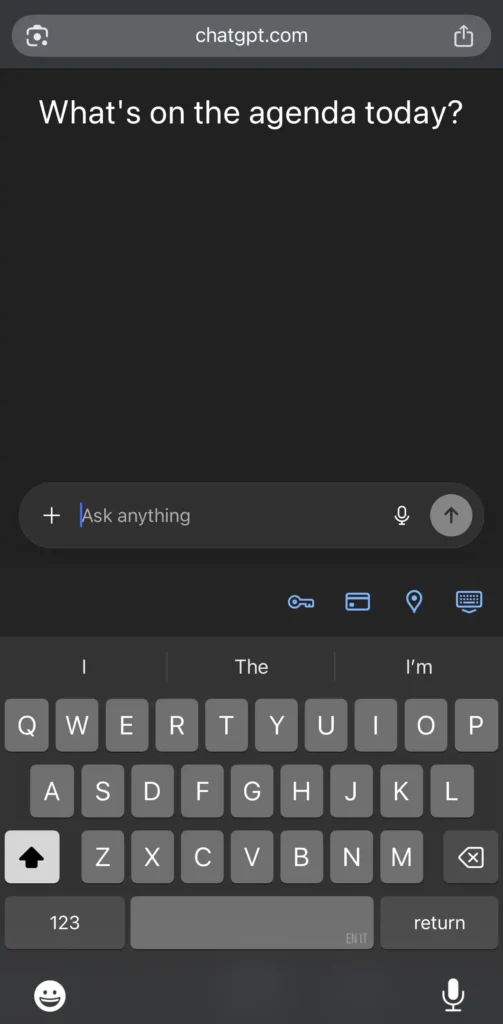
Step 1: Log into your ChatGPT account from the button below
Step 2: Copy any of the above prompt that you want
Step 3: Upload your image and paste the prompt that you want, you can customize the same as per your imagination
Step 4: Tap on Send button to generate your image as per the pompt
Step 5: Wait for a while until your image is generated
Step 6: Click on the download icon below the image to save it

Prompt 3: Create 3D Teenager boy celebrating Delhi capital Independence Day celebration and wearing white shirt with Name "Aditya" on it and flag in his hand with blue sky and dove flying.
Prompt 4: A young boy stands proudly under a clear blue sky, celebrating Independence Day on August 15th, 2025. He is wearing a vibrant tricolor T-shirt with his name "Aditya" printed on the back, along with a large image of the Ashoka Chakra. The sky above him features the words "Happy Independence Day 2025" in bold, festive letters. Indian flags are flying around him, and a sense of national pride fills the air as he salutes, symbolizing his love for the country.
Generate Independence Day AI Photos Using Bing
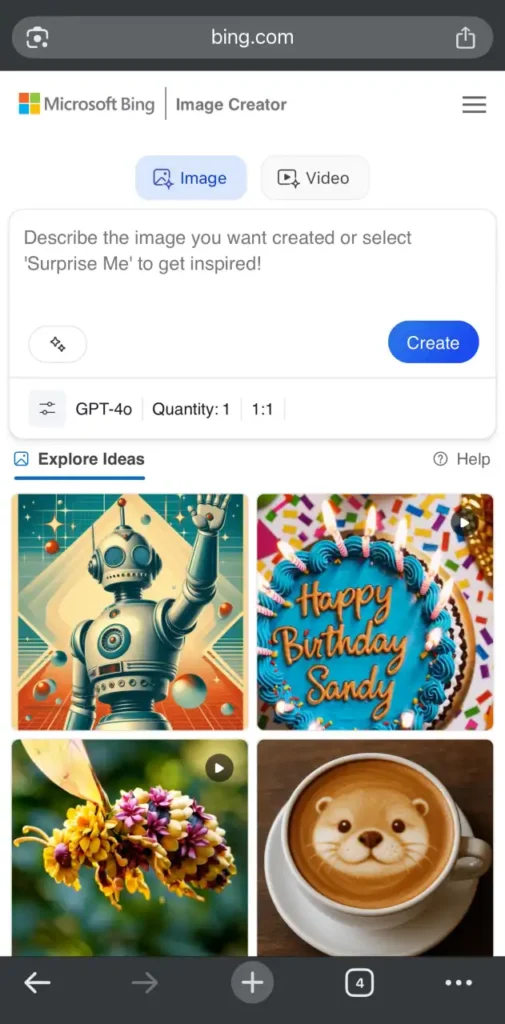
Step 1: Log into your Bing Image Creator with your microsoft account from the button below
Step 2: Copy any of the above prompt that you want
Step 3: Paste the prompt, you can customize the same as per your ideas and creativity
Step 4: Tap on Create to generate your image as per the pompt
Step 5: Wait for a sometime until your image is generated
Step 6: Click on the download icon below the image to save it
You can now share your the image generated on your social media accounts for Independence Day 2025. This images would surely catch the audience attention.
Also Check, How to gererate music using AI Music Generator


1 thought on “15 August Independence Day AI Photo Editing Prompts 2025”